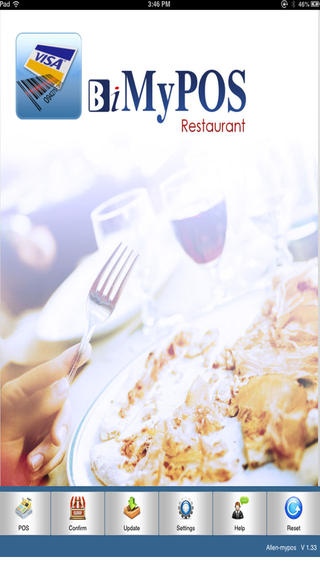BiMyPOS 3.14
Continue to app
Free Version
Publisher Description
BiMyPOS is a full-featured mobile point of sale system. POS on iPhone is a revolutionary way for daily point of sale transactions. BiMyPOS runs seamlessly on iPhone and is a cost-effective and yet the stat-of-the-art POS solution that will meet your needs in retail or restaurant business. Features: -Continue to ring up customers even though the network or internet is down. -Support multiple types of business including retail, boutique, and restaurant. -Support remote printing. -Access business information or transactional data from anytime, anywhere. -Multilanguage support: English, Traditional/Simplified Chinese. Functions: -Tax ID (If customer s tax ID is needed for tax purposes) -Delete All (Lump sum cancelation of a customer s order) -NS (To open cash drawer) -Note (Add remarks with numerical data) -Disc. % (Assign a discount percentage to an item) -Disc. $ (Assign a discount in dollar amount to an item) -Sales Associate (Select your sales associate) -VIP (Select your loyal member) -Log off -Gifts -Returns/Exchanges -Price Search -Open Price (Replace current price with a new price for items) -Inventory Search BiMyPOS , BiMyPOS, iPhone , POS ! : - - , : / : NS VIP
Requires iOS 5.0 or later. Compatible with iPhone, iPad, and iPod touch.
About BiMyPOS
BiMyPOS is a free app for iOS published in the Office Suites & Tools list of apps, part of Business.
The company that develops BiMyPOS is Bethel Computer Consultant co.,Ltd.. The latest version released by its developer is 3.14.
To install BiMyPOS on your iOS device, just click the green Continue To App button above to start the installation process. The app is listed on our website since 2012-07-25 and was downloaded 2 times. We have already checked if the download link is safe, however for your own protection we recommend that you scan the downloaded app with your antivirus. Your antivirus may detect the BiMyPOS as malware if the download link is broken.
How to install BiMyPOS on your iOS device:
- Click on the Continue To App button on our website. This will redirect you to the App Store.
- Once the BiMyPOS is shown in the iTunes listing of your iOS device, you can start its download and installation. Tap on the GET button to the right of the app to start downloading it.
- If you are not logged-in the iOS appstore app, you'll be prompted for your your Apple ID and/or password.
- After BiMyPOS is downloaded, you'll see an INSTALL button to the right. Tap on it to start the actual installation of the iOS app.
- Once installation is finished you can tap on the OPEN button to start it. Its icon will also be added to your device home screen.